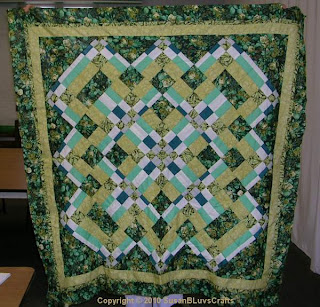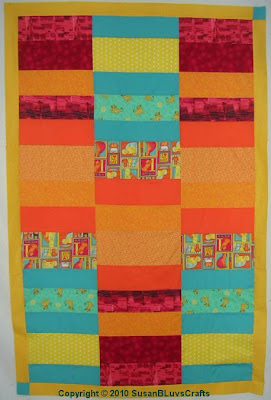Find a list of all the articles in this series on the Learning EQ7 Series page. The sidebar also has a link to the series page.
Video 9 - Print the Lessons
Duration: 1 minute, 21 seconds
The videos are the first step in learning EQ7.
Halfway down the help menu you'll see "EQ7 lessons (PDFs)." Click on that item and a list of the 22 lessons is displayed in a new window. Adobe Acrobat Reader is required to view and print the lessons.
The lessons are easy and short so they are fun to work through. Though targeted at new users, even experienced EQ users will learn from the lessons.
The lessons are divided into 6 categories:
- Quilts – 6 lessons
- EasyDraw™ Blocks – 6 lessons
- Images – 2 lessons
- Pieced PatchDraw Blocks - 2 lessons
- Printing – 3 lessons
- Appliqué PatchDraw Blocks – 3 lessons
Quilts - Lesson 1 - Plain Horizontal Quilt
This lesson is 6 pages long. I spent about 15 to 20 minutes doing it. You can spend more time or less, depending on your experience level and what you want to do.
The list of topics covered in Lesson 1 are:
- Creating a New Project
- Starting a Horizontal Quilt
- Learning How Layout Controls Work
- Coloring the Plain Horizontal Quilt
- Understanding the Sketchbook
- Modifying the Quilt
This lesson is arranged in 2 columns. The right column contains a numbered sequence of steps, describing exactly what to do. The left column contains pictures to illustrate what you should be clicking on or doing in each step. I think all the lessons are arranged like this, but I've only looked at a couple so far.
In this lesson, you create a simple quilt with squares of fabric set together in horizontal rows with sashing. The quilt layout controls are introduced. The CTRL and ALT keys are used to color every square or alternate squares. This also works on the sashing pieces.
This was a very quick and easy lesson. I knew most of this from my limited use of EQ6.
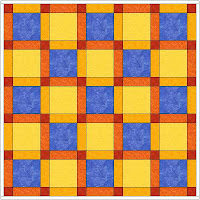
This is the last design I created in this lesson. I dislike orange, but I'd colored the blocks blue and yellow and the orange went with that.